Overview
The MobileFuse SDK is supported as an official bidding network for Unity LevelPlay (also known as Ironsource).
Supported Formats
The MobileFuse SDK is supported as an official adapter for Unity LevelPlay. The following ad formats are supported:
- Banner
- Medium Rectangle
- Interstitial
- Rewarded
Current Versions
Platform | Version | Release Date |
|---|---|---|
Android |
| January 16th 2026 |
iOS |
| January 16th 2026 |
Step 1. Make sure your MobileFuse contract and questionnaire is complete
If you have not yet completed your contract and questionnaire, please contact your account rep or reach out to [email protected] in order to complete them. You'll be provided with your Publisher ID and Placement IDs needed for the LevelPlay platform in Step 2, below. You'll also be provided with a reporting API key, along with log in credentials to our UI for reporting purposes. The MobileFuse UI is only available in Eastern Time.
Step 2. Configure SKAdNetworkIDs
Follow the guide below to configure the MobileFuse buyer SKAdNetwork IDs in your app:
Step 3. Activate MobileFuse on the LevelPlay platform
- Log into your LevelPlay account and go to the LevelPlay side nav bar ➣ Setup ➣ SDK Networks
- Click on Manage Networks and select MobileFuse from the list of available ad networks. Enter the relevant information
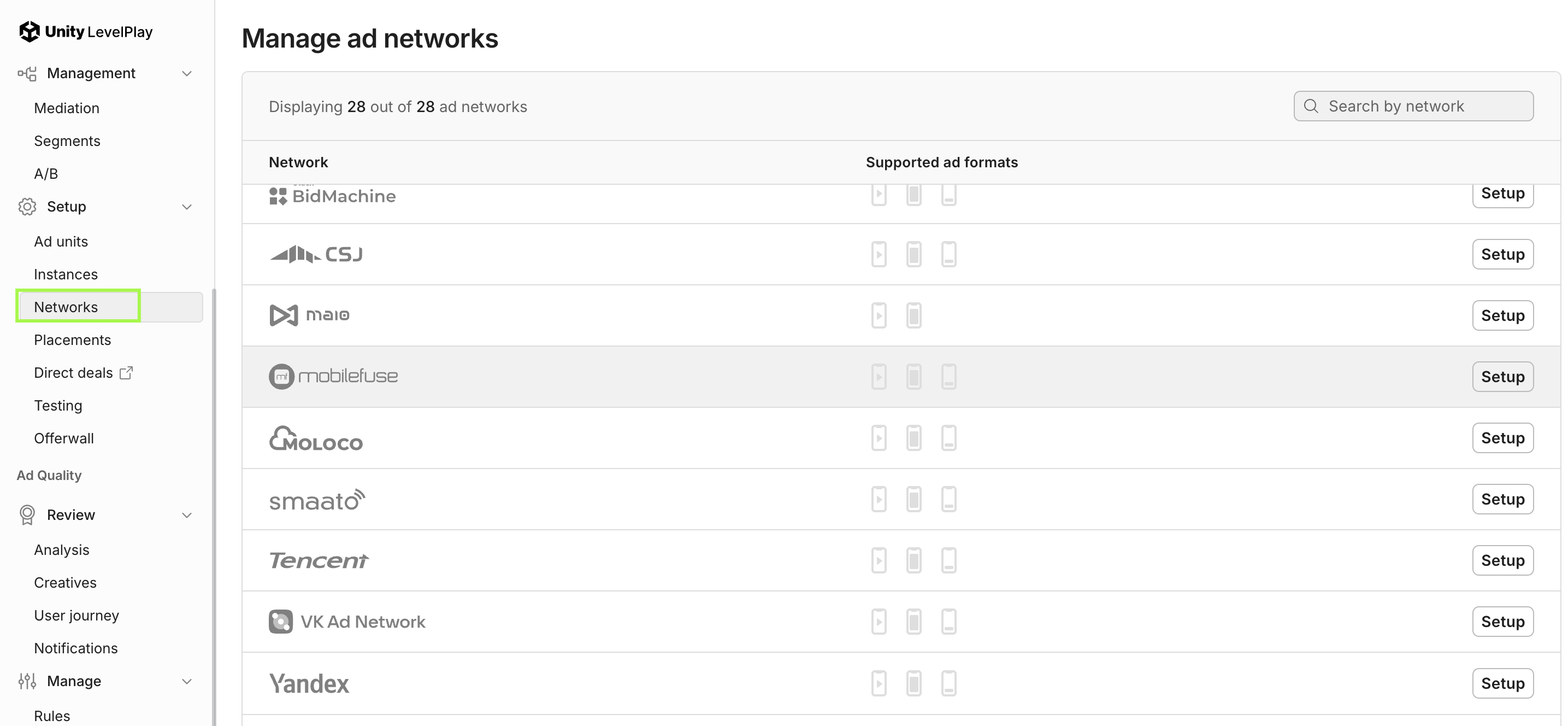
- Next, select the app on which you’d like to run Unity LevelPlay’s Mediation with MobileFuse bidding
- Select MobileFuse from the setup list of Ad Networks and click on the tool Setup button
- Insert the relevant information for Interstitial, Rewarded and Banner settings then click Save!
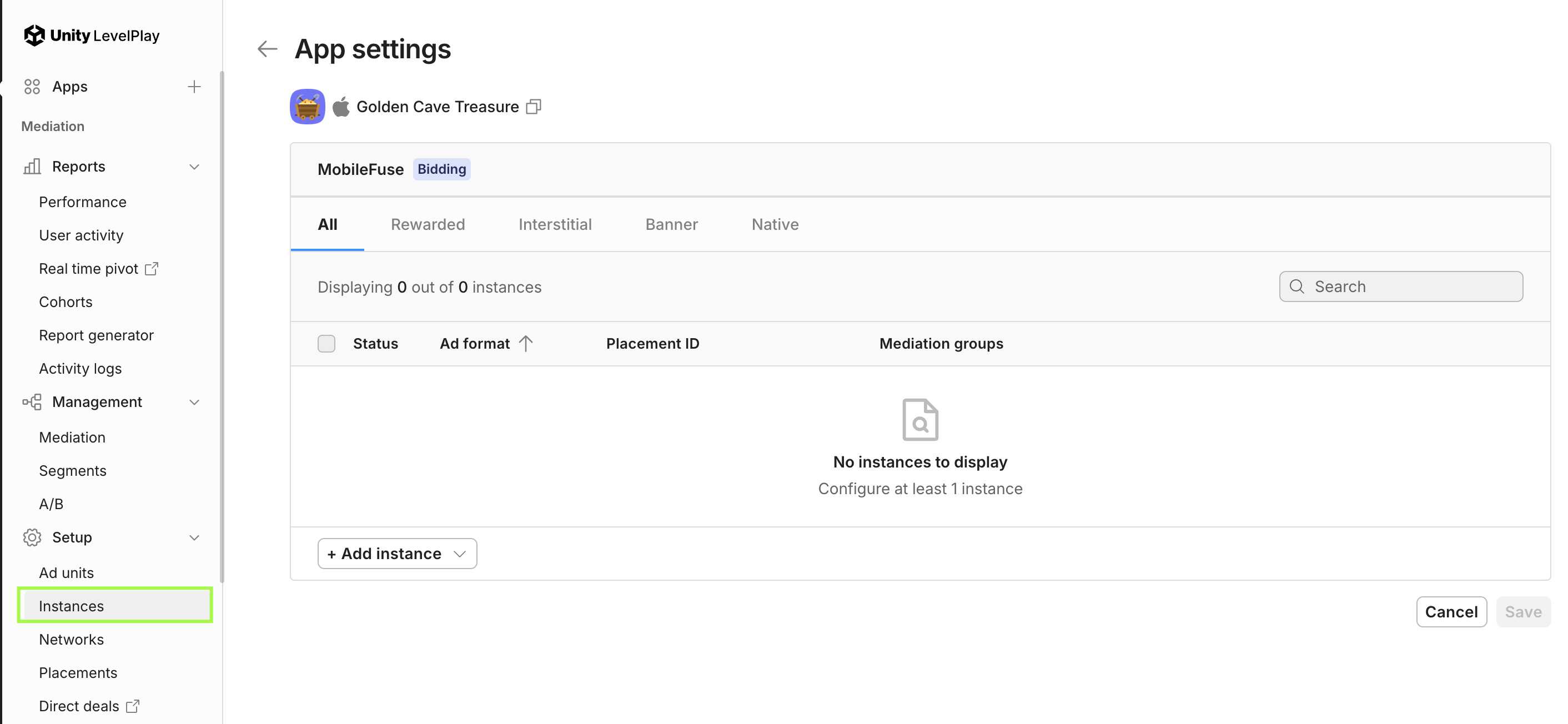
Step 4. Include the adapter into your app
Including our adapter into your app is very simple - follow the guide for the platform that you support below:
Step 5. Test your integration
Don't forget! MobileFuse only monetizes within the US and Canada!
Updated 3 months ago